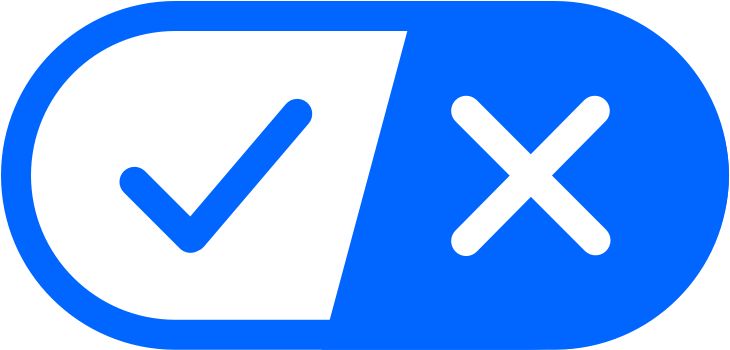- Easy to set up - no app or login
- Same-day appointments available
- Great option for follow-up visits
- No transportation needed
1. Schedule your appointment
Call your CenterWell Senior Primary Care center to schedule your TeleVisit appointment.
2. Look for TeleVisit reminder
Your CenterWell Senior Primary Care center will send you a reminder text message and/or email 30 minutes prior to your upcoming TeleVisit appointment.
3. Join your TeleVisit
Click the link in your text message and/or email to start your TeleVisit appointment.
For assistance with your TeleVisit appointment, call the CenterWell TeleVisit help desk at
As a CenterWell Senior Primary Care® patient, you can see your trusted provider remotely with a TeleVisit, also known as a virtual visit. TeleVisits are private, secure and allow you to meet with your provider one-on-one from home or wherever you’re most comfortable. For your TeleVisit, you’ll need a smartphone, tablet or computer with a secure internet connection, microphone and camera. You’ll also need access to text messages or a web browser.
TeleVisits should not replace your regular in-office appointments. They are another layer of support for your health and well-being.
TeleVisits are not appropriate for life-threatening medical emergencies. If you are experiencing an emergency, call 911 immediately.
You may want a TeleVisit when:
- You feel too sick for an office visit.
- You’re having trouble getting to the provider’s office.
- You need to follow up after an appointment to review your care plan or lab results.
- You want to discuss a change to your medicines.
- Headache
- Pink eye
- Rashes
- Fever
- Seasonal allergies
- Cough
- Urinary tract infection
- Bladder conditions
- Chronic disease management
- Depression and anxiety
Choose a quiet and private space.
- Have a list of your symptoms and medicines.
- If possible, take your vital signs—including weight, temperature and blood pressure—prior to your appointment.
- Make sure your device is charged.
- If using a computer, make sure you have access to your email.
Still have questions on TeleVisits?